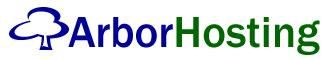 The Arbor Converter Here are the basics for using this new tool. The convertor does not touch the original file. So please take note that it adds a "new" extension, which you may change. There are two reasons for this: (1) There is no undo so the original should only be deleted once you're sure you never need it again; (2) when you modify the quality of a JPG, the image quality goes down. So if you reduce the size or quality of a JPG you can NOT go back. Do not remove the original until you're sure you never want to make the picture larger or increase the quality. Click on the height and width indicator of an image or tube. That gets you to the converter itself... 1. RESIZE: This will not work for animated images. To resize the image you have two choices... in pixels or percentage.... Fill in the box with the correct number and then choose percent or pixels.... Choose output type (same as input) and the quality (jpgs only) then click on Process. Your image will be displayed below and you may then change it again When it is how you want it Click back to the FM and your new image is there. WARNING This FM does not like strange characters hanging around. No apostophes, no slashes, no %, etc.... IF you encounter a file name with spaces or special characters, first use the FM in Squirrelmail to rename the file without spaces or special characters. When uploading a file with tub extension; it may appear as if the file did not upload; it may not move to the final screen Check the file because it is most likely there. Click on the tube you want to change. Change the size as needed. Choose jpg. Use the lowest quality number that does not significantly affect the quality of the image. The lower the quality number, the smaller the file. The image will load faster and make your website load much faster. If you do this correctly, your images will load twice as fast (or more) Too low a number and the picture becomes blurry; so try different numbers until you find the lowest quality which still gives you a nice looking picture. Click on Process Your image will show below and you may again change it. When satisfied click back to FM. Your image will be there. You may use the following extensions: zip...unzip and convert tub....convert psp....convert. PSD....convert. ©2004 |