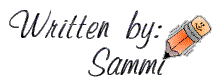Using the align attirbute inside a table, will give you
better control over how the data is presented in your table.
|
You can use:
align=center |
Lets use a table with 2 rows, 3 cells in each.
|
<table cellpadding=0 cellspacing=0 border=1> <tr> <td width=150 height=100>Cell 1</td> <td width=150 height=100>Cell 2</td> <td width=150 height=100>Cell 3</td> </tr> <tr> <td width=150 height=100>Cell 4</td> <td width=150 height=100>Cell 5</td> <td width=150 height=100>Cell 6</td> </tr></table> |
| Cell 1 | Cell 2 | Cell 3 |
| Cell 4 | Cell 5 | Cell 6 |
Notice that since I am using no align attribute, the items
in each cell align to the left, by default.
To change how the items line up in the cells, we can add a tag
to each table row, like this: (added part is in red)
|
<table cellpadding=0 cellspacing=0 border=1> <tr ALIGN=CENTER> <td width=150 height=100>Cell 1</td> <td width=150 height=100>Cell 2</td> <td width=150 height=100>Cell 3</td> </tr> <tr ALIGN=RIGHT> <td width=150 height=100>Cell 4</td> <td width=150 height=100>Cell 5</td> <td width=150 height=100>Cell 6</td> </tr> </table> |
which will look like this:
| Cell 1 | Cell 2 | Cell 3 |
| Cell 4 | Cell 5 | Cell 6 |
You can alternately use any of the ones listed at the top of
this page.
Using the align attribute in a table row tag, will align every
table data cell in that row. You can also choose to just align
a certain data cell inside a row, instead of the whole row.
To do that, you would add the attribute to that specific table data
cell, rather than the table row, like this:
(notice also, you can combine 2 attributes in one cell)
|
<table cellpadding=0 cellspacing=0 border=1> <tr> <td ALIGN=CENTER width=150 height=100>cell 1</td> <td VALIGN=TOP width=150 height=100>cell 2</td> <td VALIGN=BOTTOM width=150 height=100>cell 3</td> </tr> <tr> <td ALIGN=RIGHT width=150 height=100>cell 4</td> <td VALIGN=TOP ALIGN=RIGHT width=150 height=100> cell 5</td> <td VALIGN=BOTTOM ALIGN=CENTER width=150 height=100> cell 6</td> </tr> </table> |
| cell 1 | cell 2 | cell 3 |
| cell 4 | cell 5 | cell 6 |